HP Officejet Pro 7740 all in one Printer
KSh45,000.00
HP Officejet Pro 7740 all in one Printer
- Print, copy, scan, fax
- Print speed ISO: Up to 21 ppm (black); up to 17 ppm (color)
- Print,scan and copy in sizes up to 11x17"; Fax up to 8.5 x 11"; 35-sheet ADF; Auto duplex printing
- High yield ink available
HP Officejet Pro 7740 all in one Printer
- Print, copy, scan, fax
- Print speed ISO: Up to 21 ppm (black); up to 17 ppm (color)
- Print,scan and copy in sizes up to 11×17″; Fax up to 8.5 x 11″; 35-sheet ADF; Auto duplex printing
- High yield ink available
HP OfficeJet Pro 7740 All-in-One Printer is designed for businesses that need high-quality, efficient, and versatile printing solutions. This wide-format printer combines printing, scanning, copying, and faxing functions in one reliable machine, making it ideal for busy offices. With color print quality, fast speeds, and advanced connectivity options, the HP OfficeJet Pro 7740 delivers excellent performance for a variety of business needs.
Key Features:
- Wide-Format Printing: The HP OfficeJet Pro 7740 supports wide-format printing up to 11″x17″ (Tabloid size), allowing you to print larger documents such as blueprints, posters, or brochures. This feature makes it a valuable tool for businesses that require high-quality large-format prints without the need for a separate wide-format printer.
- High-Quality Color Printing: The HP OfficeJet Pro 7740 delivers professional-quality color prints with high resolution and crisp details. Whether you’re printing vibrant marketing materials, business documents, or photos, you can expect rich, accurate colors and sharp text every time. The printer’s InkJet technology ensures excellent color reproduction for all your printing needs.
- Fast Printing Speeds: With a print speed of up to 22 pages per minute (ppm) for black and white documents and 18 ppm for color prints, the HP OfficeJet Pro 7740 helps increase office productivity by reducing wait times. Whether you need to print a single page or large batches of documents, this printer delivers fast, efficient performance to keep your workflow moving.
- All-in-One Functionality: The HP OfficeJet Pro 7740 combines print, copy, scan, and fax functions into one device, saving you time and space. Whether you’re copying business documents, scanning important contracts, or faxing client information, this all-in-one printer makes managing various tasks quick and easy.
- Automatic Document Feeder (ADF): With an automatic document feeder (ADF) that holds up to 35 sheets, the HP OfficeJet Pro 7740 makes it easy to scan, copy, or fax multiple pages at once without needing to manually load each sheet. This feature increases efficiency, especially for tasks that require scanning or copying large documents.
- Wireless and Mobile Printing: The HP OfficeJet Pro 7740 offers wireless printing, allowing you to print from any Wi-Fi-enabled device such as laptops, smartphones, or tablets. With Apple AirPrint, Google Cloud Print, and the HP Smart App, you can print from virtually anywhere, making it a perfect solution for businesses that need flexibility and convenience.
- Large Paper Capacity: The HP OfficeJet Pro 7740 comes with 250-sheet input tray and a 75-sheet output tray, reducing the need for frequent paper reloading. This large capacity ensures uninterrupted printing for both standard and wide-format documents, making it ideal for high-volume printing needs.
- Energy Efficient and Cost-Effective: Designed with energy-saving features like HP Auto-On/Auto-Off Technology, this printer helps reduce energy consumption when not in use. It’s also compatible with HP’s Instant Ink program, which can help reduce printing costs by automatically delivering ink when supplies are running low, ensuring that your business operates efficiently without running out of ink.
- User-Friendly Interface: The HP OfficeJet Pro 7740 features an intuitive 2.65-inch color touchscreen display, making it easy to navigate settings, select options, and start print, copy, scan, or fax jobs. The user-friendly interface streamlines the printing process, allowing for a smooth and efficient workflow.

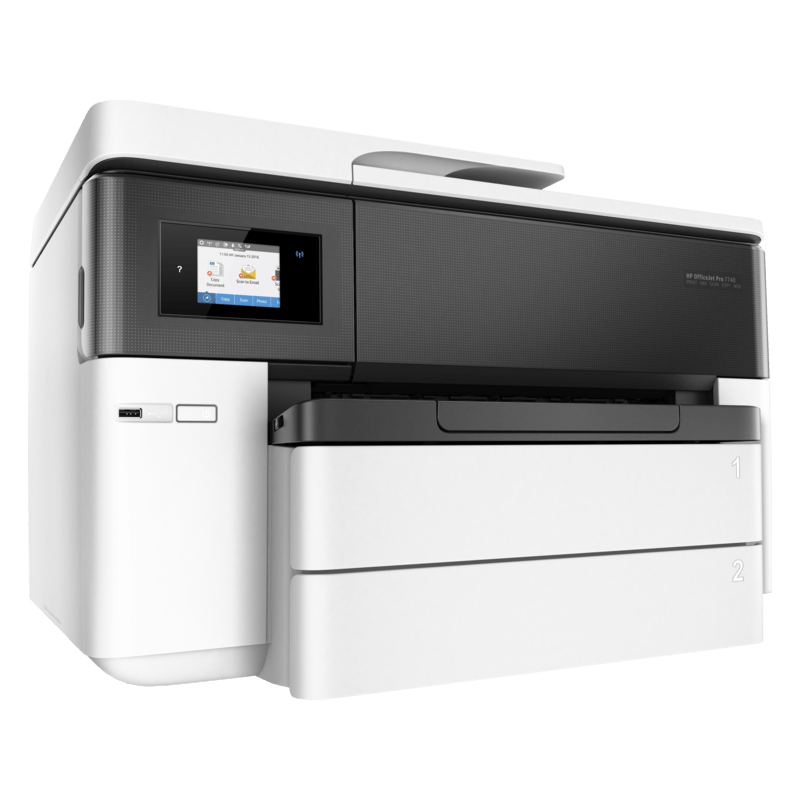


Reviews
There are no reviews yet.